If you want to create a particular image you may be able to tell a computer how to make it for you. Remember computers can only do what you tell them to, and won't be able to guess anything. So you need very clear instructions that explain everything.
Unplugged activity: Try being a computer
What you need:
- pencil
- ruler
- square paper
- a partner
In pairs you can sit back to back with your partner. Choose your roles. One of you will be the Explainer. The other will be the Computer
The Explainer will design an image on the square paper. Keep it fairly simple. Here are two examples, you may also want to use a compass or a protractor:

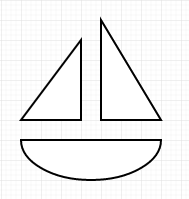
Now they need to explain the image to your partner who is being the Computer. They CANNOT turn around to see what you have drawn.
The Explainer must give short instructions to the Computer. You can ask if they have completed each instruction before giving them the next one.
Once you both think that they have recreated your picture, turn around and compare your pictures. Did they make a perfect copy of yours?
What to think about:
- What kind of information did you need to give your partner?
- Did they ever need to ask you to explain something to you? Would a computer be able to ask you the same questions?
Now swap roles with your partner. The Explainer makes a completely new image and tries to explain that to the new Computer.
Hour of Code
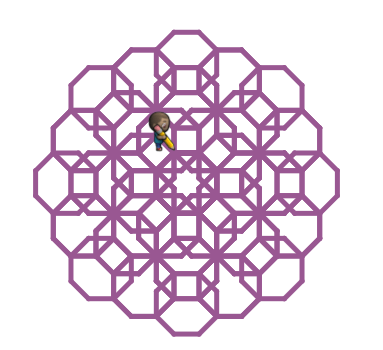
This was drawn using the Hour of Code Artist
You can try this free activity where you will now be telling the 'artist' how to make lots of different shapes. Make sure you read the instructions to help you through - they will let you know what you will need to tell the computer what to do.
Once you get through the tasks you will have the ability to try to make your own design - try making shapes with symmetry, or a whole design using just one shape. This is made up of lots and lots of over lapping octagons!